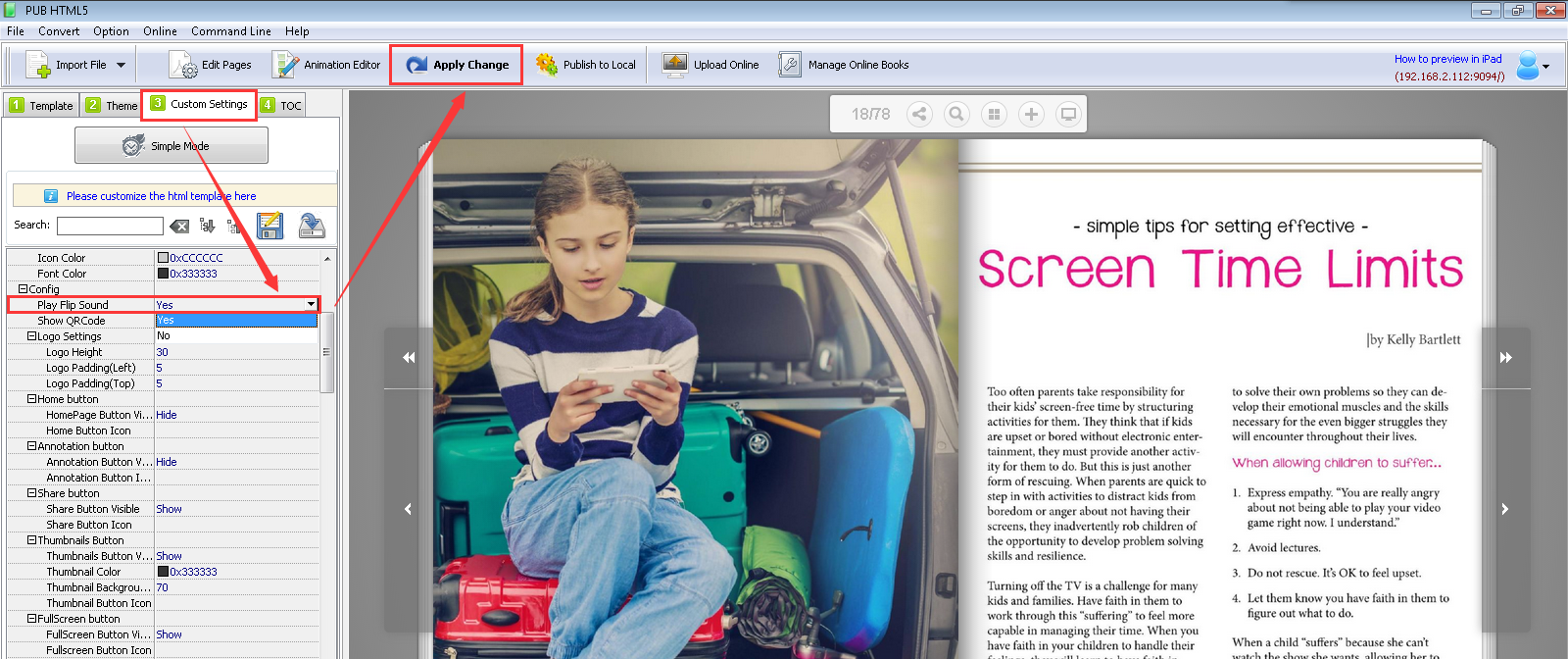Page turn sounds for flipbook gives an experience like reading a real paper book. Easy steps you can activate page turn sounds for your flipbook.
Step1. Run PubHTML5 desktop client and import your PDF file.
Step2. Click “Custom Settings” and choose “Play Flip Sound” option as “Yes”.
Step3. “Apply Change” to save your setting, then you can enjoy your flipbook with realistic page turn sound.