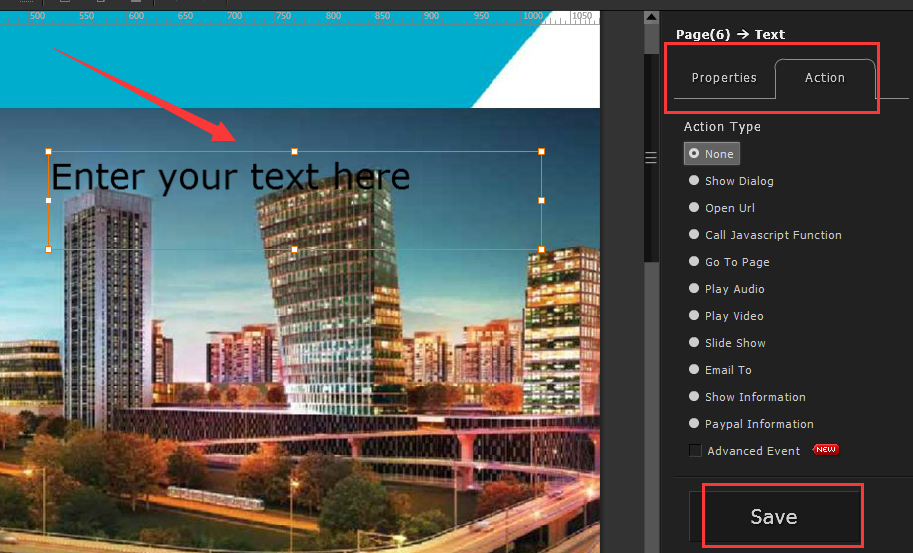It's easy for users to add some text contents to enrich the flipbook, the text contents can be used for detailed description, moreover, you can set an action for the text contents.
Step1. Import your PDF file to PubHTML5.
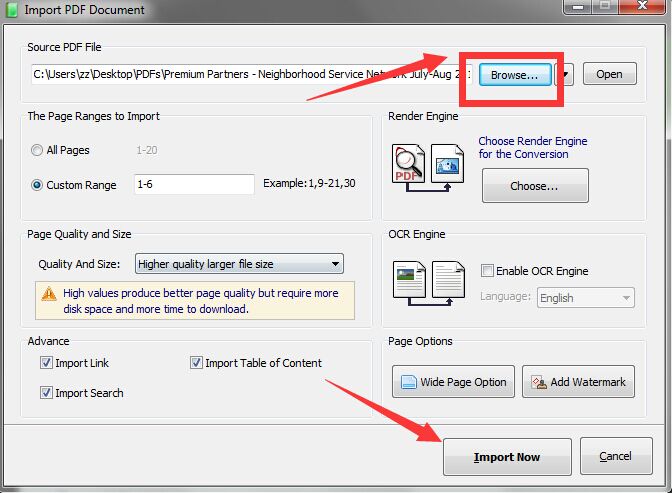
Step2. Click Animation Editor to enrich the contents.
~2015-11-24~14-33-29$$qhp$$.png)
Step3. Add text content.
Click “Text” on the toolbar, and then double click the “Text box” to edit the content. During editing, you can customize your text settings in Properties and set an action for the text contents. What's better, drag the box freely to adjust its place. When finish editing, remember to click "Save" button. Then your text contents will be successfully added.
~2015-11-24~14-32-45$$qhp$$.jpg)