If you don’t need PubHTML5 services anymore and want to cancel it, just follow below steps for canceling.
Step1. Log your account on website.
Step2. Find the "Billing" option and then click on “Cancel Renting”.
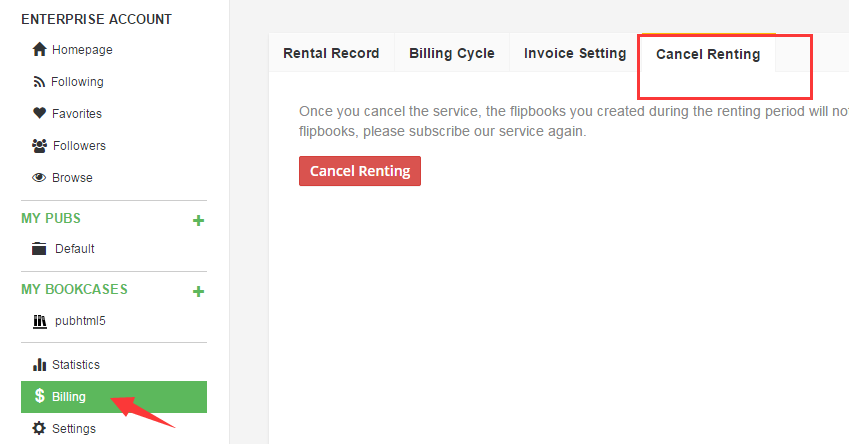
You can directly cancel it in your PayPal account by clicking here.
To check whether you’ve successfully cancelled the service or not, just click “Rental Record”. If the rent status shows "Normal", that means you have not canceled the subscription successfully. If the rent status shows ”Invalid”, that means you’ve successfully cancelled the PubHTML5 services.



