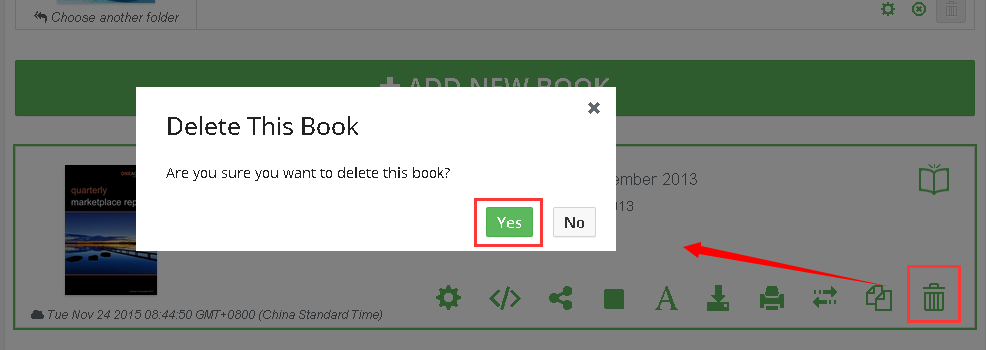You need to be cautious when you delete your flipbooks. Because once you delete your flipbooks, they will never be restored.
Step1. Sign in with your PubHTML5 account.
If you already have a PubHTML5 account, you can sign in directly. If not, you need to sign up firstly and then sign in. In addition, you can sign in with your Facebook and Google account as well.
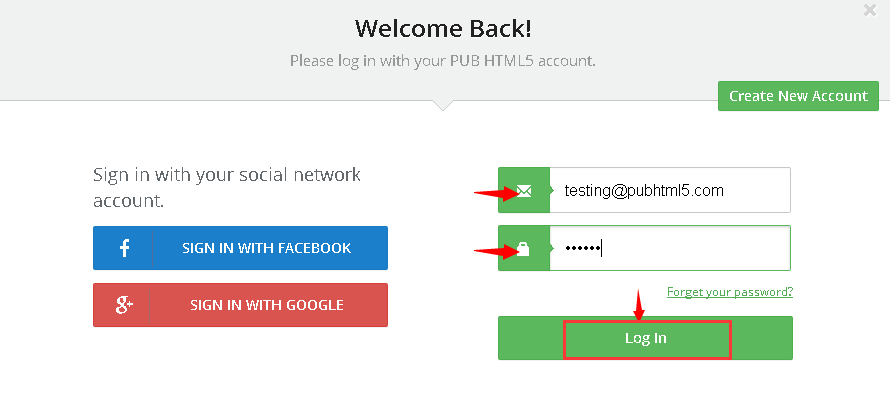
Step2. Find your flipbook in “MY PUBS” folder and begin to manage your flipbook.
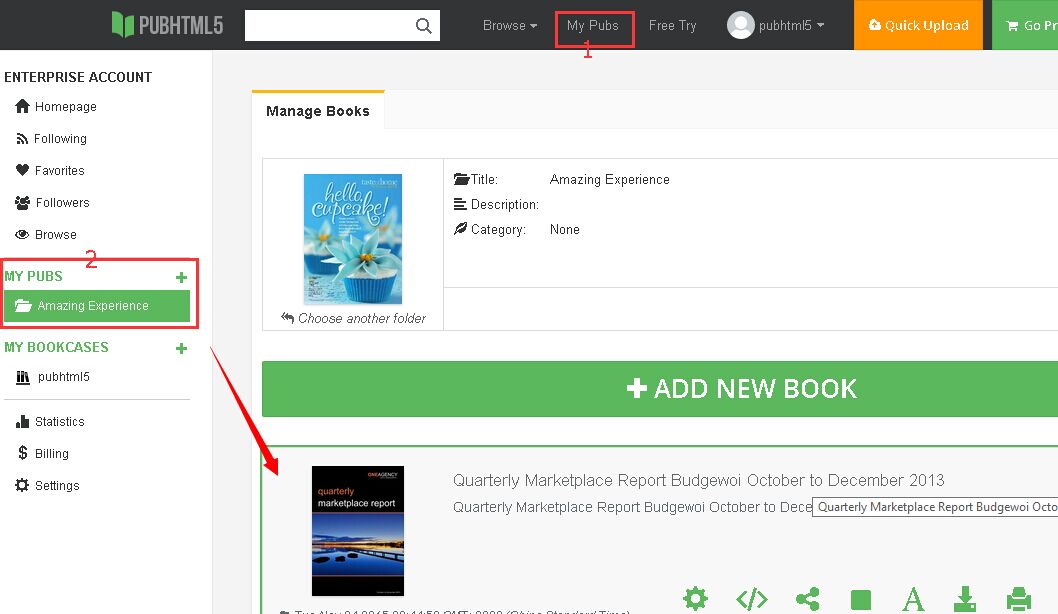
Step3. Delete the flipbook. Once your click “Yes” to delete your flipbook, it will never be restored.