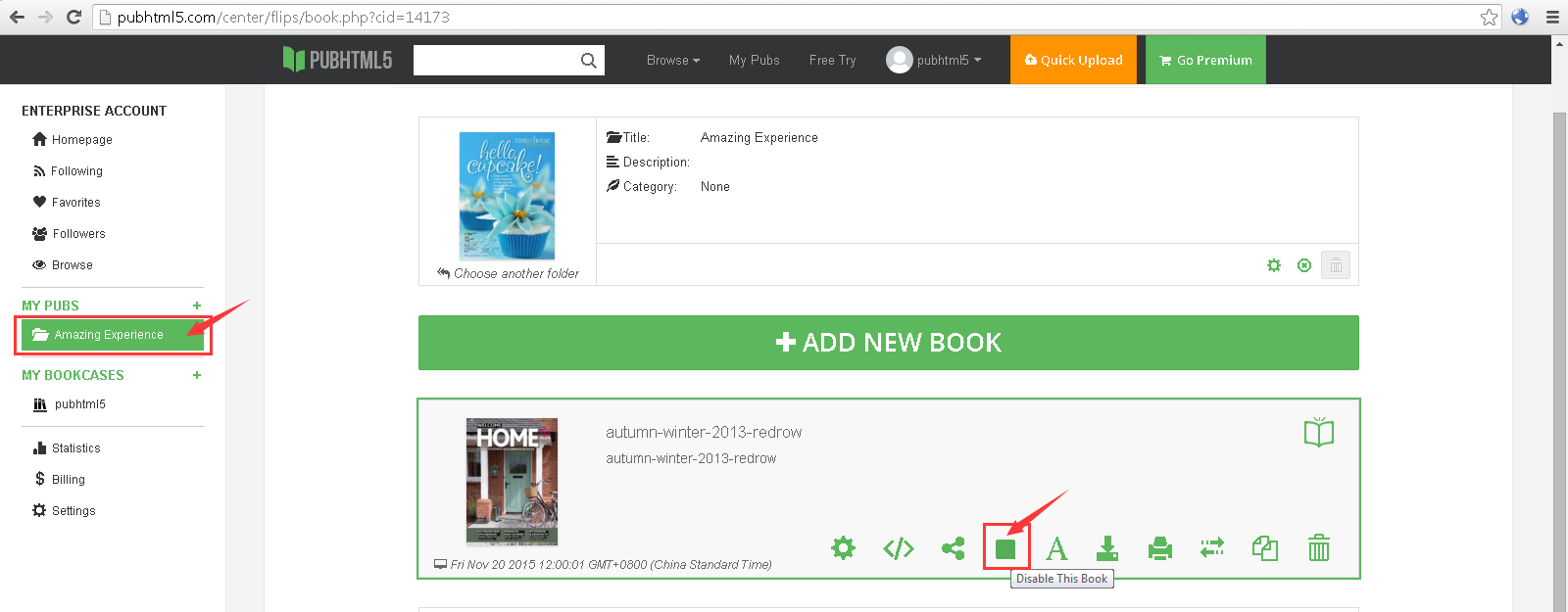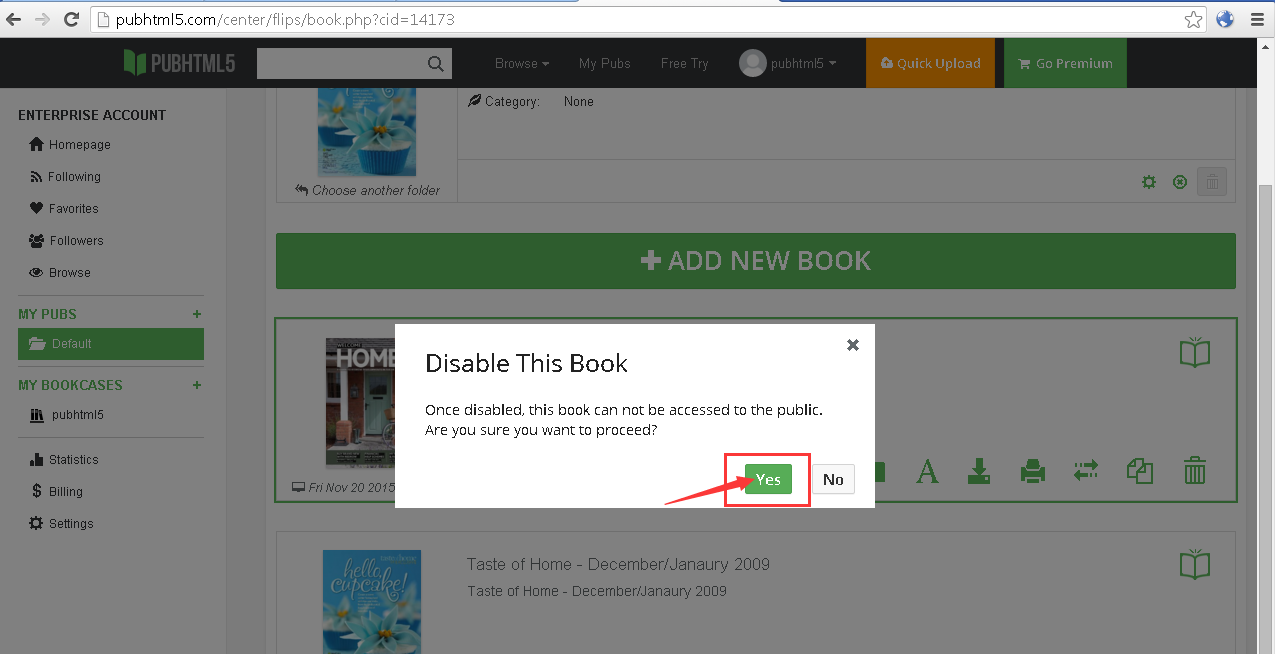PubHTML5 allows you to publish your flipbook online for wider audiences. It also helps you to disable your flipbook to prevent it from being accessed if you want to keep it yourself. The below screenshots show you how to disable your flipbook.
Step1. Log in your PubHTML5 account.
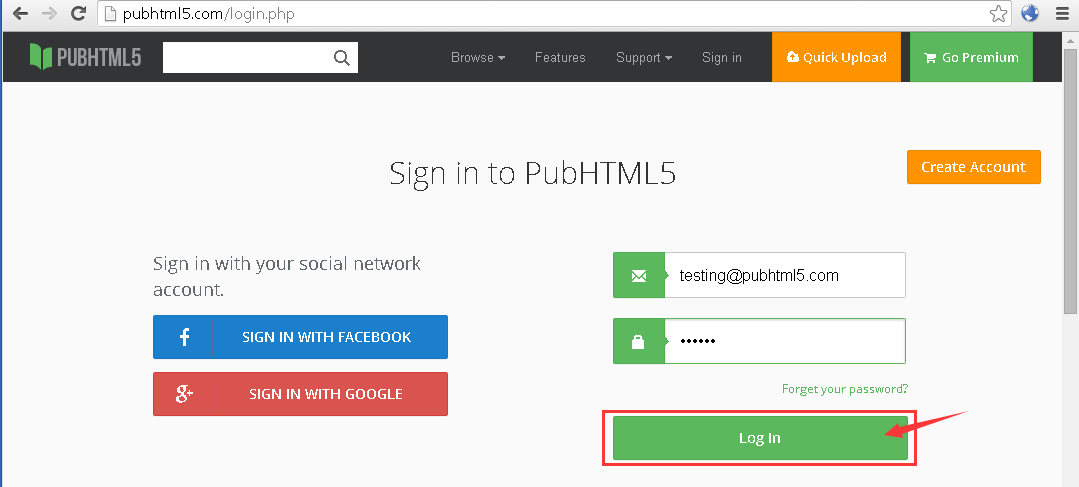
Step2. Find your Pubs and choose the book you wish to design. Click the button “Disable This Book”, then your flipbook cannot be accessed to public.