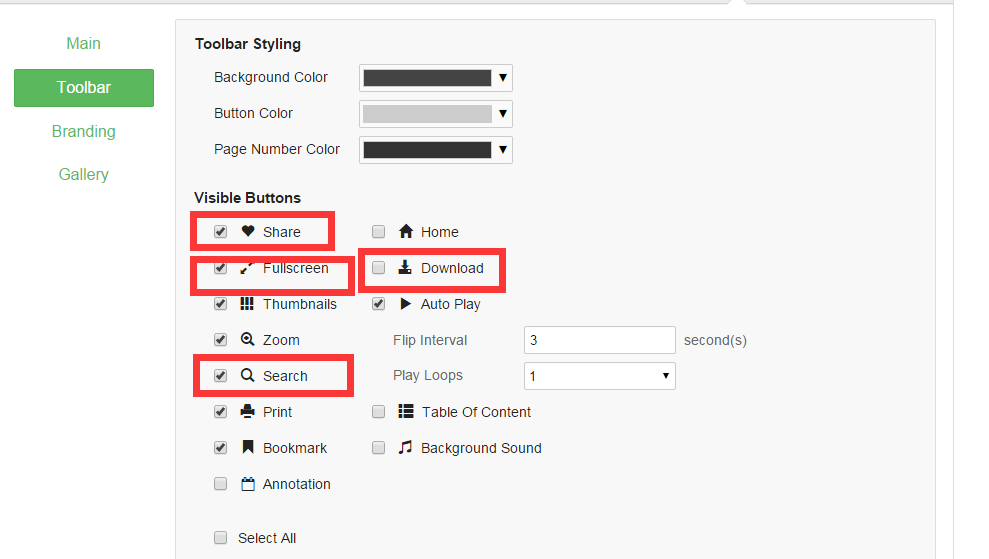It’s easy to display or hide your toolbar buttons such as fullscreen, download, share or search buttons. Below procedures will guide you to set them.
Step1. Log your PubHTML5 account on the website.
~2015-11-23~09-51-35$$qhp$$.png)
Step2. Click "MY PUBS” to find the flipbook you want to process.
~2015-11-23~09-51-47$$qhp$$.png)
Step3. Choose the flipbook and click ”General Settings” button.
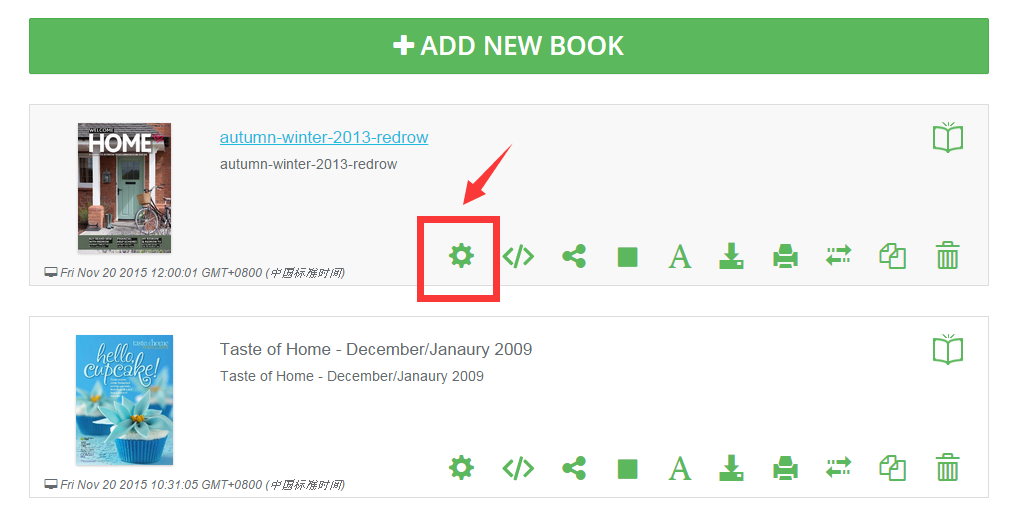
Step4. Click ”ADCANCED” and find “Toorbar” option.
~2015-11-23~09-52-10$$qhp$$.png)
Step5. Tick the buttons you want to display or hide.